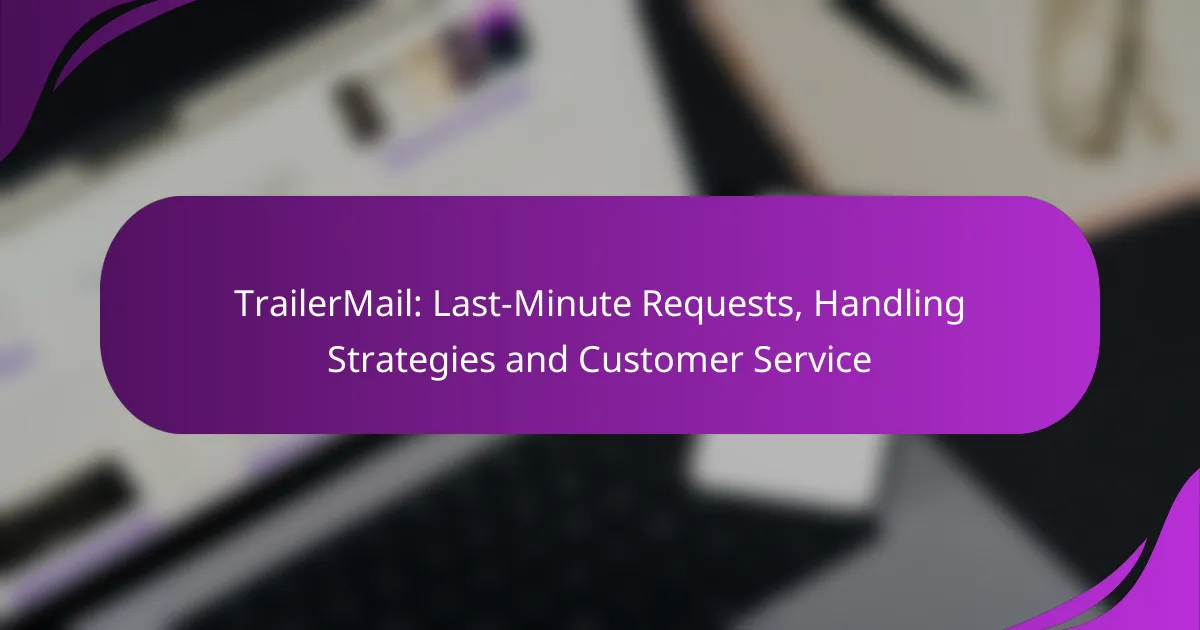TrailerMail is designed to streamline the management of last-minute requests, ensuring efficient communication and prioritization to enhance customer satisfaction. By leveraging automated responses and tracking communications, businesses can effectively address urgent needs while maintaining a high level of service. Implementing prompt resolution techniques and utilizing technology further improves operational efficiency and customer interactions.
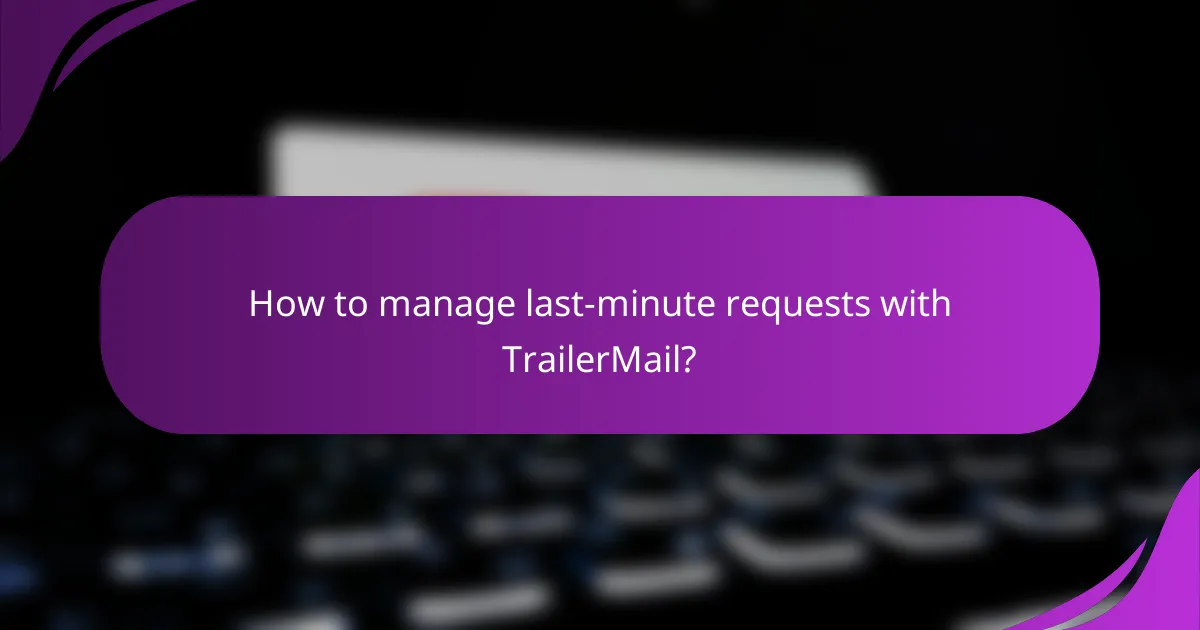
How to manage last-minute requests with TrailerMail?
Managing last-minute requests with TrailerMail involves efficient communication and prioritization strategies to ensure customer satisfaction. By implementing automated responses, prioritizing urgent requests, and tracking all communications, businesses can effectively handle these time-sensitive situations.
Utilize automated response templates
Automated response templates can significantly streamline the handling of last-minute requests. By creating pre-written replies for common inquiries, you can quickly acknowledge receipt and provide customers with essential information. This not only saves time but also sets clear expectations regarding response times.
Consider categorizing templates based on the type of request, such as booking confirmations or changes. This allows for faster access and customization, ensuring that customers feel valued even during busy periods.
Prioritize requests based on urgency
Prioritizing requests based on urgency is crucial for effective management. Establish a clear system to categorize requests as high, medium, or low priority. High-priority requests, such as those involving immediate shipping needs, should be addressed first to minimize potential disruptions.
Encourage your team to assess the impact of each request on customer satisfaction and operational efficiency. A simple checklist can help determine urgency: deadlines, customer status, and potential revenue loss are key factors to consider.
Implement a tracking system for requests
A tracking system for requests ensures that no inquiry is overlooked and helps maintain accountability. Utilize project management tools or customer relationship management (CRM) software to log and monitor each request’s status. This transparency allows team members to stay informed and follow up as needed.
Regularly review the tracking system to identify patterns in last-minute requests. This analysis can help refine processes and improve response times in the future, ultimately enhancing customer service and operational efficiency.
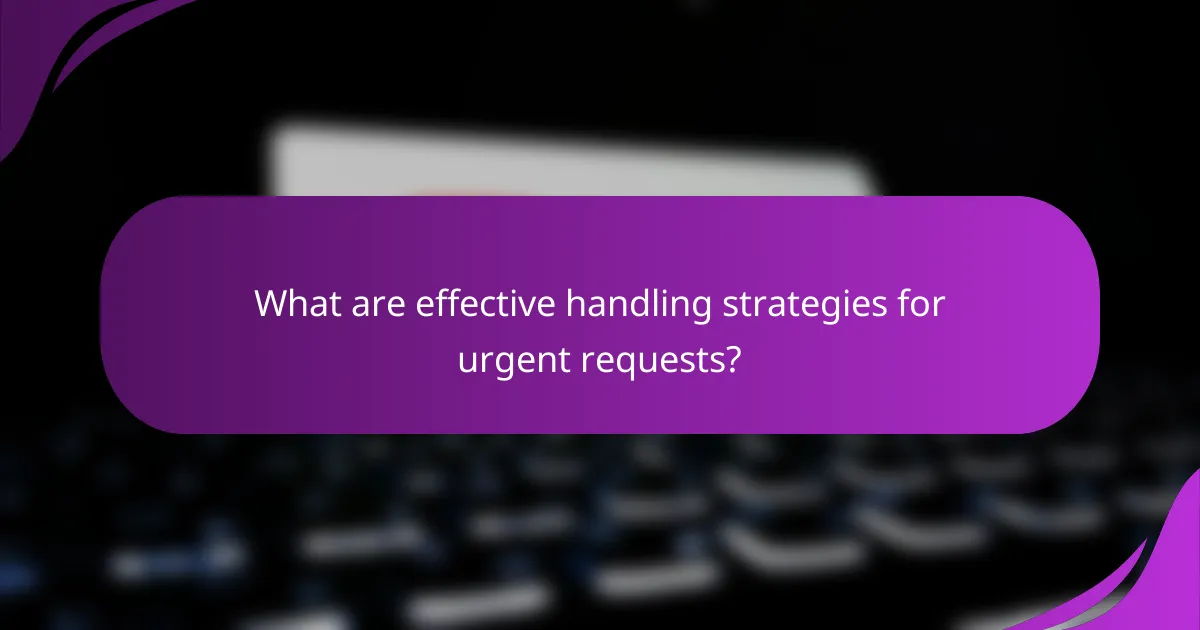
What are effective handling strategies for urgent requests?
Effective handling strategies for urgent requests focus on prompt communication, quick resolution techniques, and utilizing technology to streamline processes. Implementing these strategies can significantly enhance customer satisfaction and operational efficiency.
Establish clear communication channels
Establishing clear communication channels is crucial for managing urgent requests effectively. This can include dedicated phone lines, email addresses, or chat systems specifically for urgent inquiries. Ensure that customers know how to reach the right team quickly.
Regularly update customers on the status of their requests through their preferred communication method. This transparency builds trust and reduces anxiety, making customers feel valued and informed.
Train staff on quick resolution techniques
Training staff on quick resolution techniques empowers them to address urgent requests efficiently. Focus on developing problem-solving skills and encouraging staff to think critically under pressure. Role-playing scenarios can help prepare them for real-life situations.
Consider implementing a tiered support system where more complex issues are escalated to specialized teams. This ensures that frontline staff can resolve simpler requests swiftly while still providing a pathway for more complicated issues to be handled effectively.
Leverage integrations with project management tools
Integrating project management tools can streamline the handling of urgent requests by providing visibility and organization. Tools like Trello, Asana, or Monday.com can help track requests, assign tasks, and set deadlines, ensuring nothing falls through the cracks.
Utilize automation features within these tools to send reminders and updates to both staff and customers. This can significantly reduce response times and improve overall efficiency in handling urgent requests.
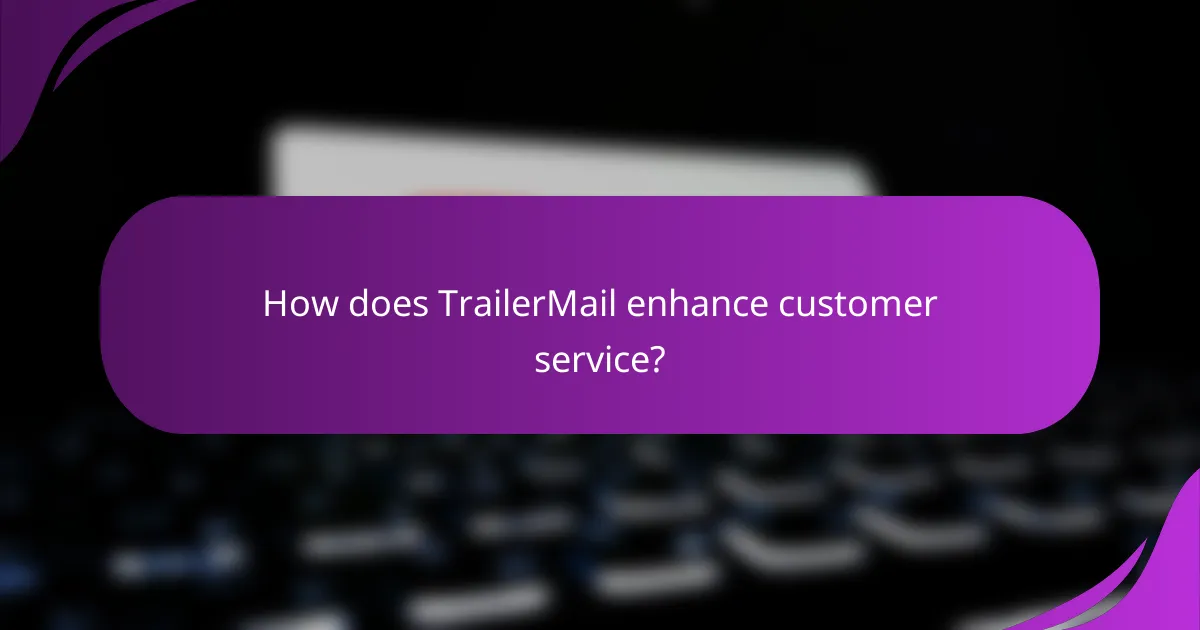
How does TrailerMail enhance customer service?
TrailerMail enhances customer service by providing timely communication and personalized interactions, ensuring that customers feel valued and informed. This service streamlines last-minute requests and improves overall satisfaction through effective handling strategies.
Real-time updates for customers
Real-time updates keep customers informed about their requests and any changes in status. This feature allows customers to track their shipments or service requests instantly, reducing anxiety and uncertainty. Notifications can be sent via email or SMS, ensuring that customers receive timely information regardless of their location.
For example, if a shipment is delayed, customers receive immediate alerts, allowing them to adjust their plans accordingly. This proactive communication fosters trust and enhances the customer experience.
Personalized customer interactions
Personalized interactions are crucial for building strong customer relationships. TrailerMail enables businesses to tailor their communication based on customer preferences and past interactions. This approach makes customers feel recognized and valued, leading to increased loyalty.
Using customer data, businesses can address clients by name and reference previous requests, creating a more engaging experience. For instance, a follow-up message after a service is completed can include specific details about the customer’s past interactions, reinforcing the personal touch.
Feedback collection and analysis
Collecting and analyzing customer feedback is essential for continuous improvement. TrailerMail facilitates this process by providing tools for customers to share their experiences easily. Surveys and feedback forms can be integrated into communications, making it simple for customers to respond.
Analyzing this feedback helps businesses identify trends and areas for improvement. For example, if multiple customers report delays in response times, businesses can address this issue promptly, enhancing overall service quality. Regularly reviewing feedback ensures that customer service strategies remain effective and aligned with customer expectations.

What are the key features of TrailerMail for handling requests?
TrailerMail offers essential features for efficiently managing last-minute requests, including customizable workflows, analytics tools, and multi-channel support options. These functionalities help streamline communication and improve customer service responsiveness.
Customizable workflows
Customizable workflows in TrailerMail allow businesses to tailor their request handling processes according to specific needs. Users can create automated sequences that guide requests from initiation to resolution, ensuring consistency and efficiency.
For example, a company might set up a workflow that automatically assigns urgent requests to priority staff, reducing response times. This flexibility helps organizations adapt to changing demands and enhances overall service delivery.
Analytics and reporting tools
Analytics and reporting tools in TrailerMail provide insights into request handling performance, enabling businesses to identify trends and areas for improvement. Users can track metrics such as response times, request volumes, and customer satisfaction ratings.
By analyzing this data, companies can make informed decisions to optimize their processes. For instance, if a particular type of request consistently takes longer to resolve, adjustments can be made to address bottlenecks and improve efficiency.
Multi-channel support options
TrailerMail supports multi-channel communication, allowing customers to submit requests through various platforms, including email, chat, and social media. This versatility ensures that customers can reach out through their preferred method, enhancing their overall experience.
Businesses should ensure that all channels are integrated, so information flows seamlessly between them. This integration helps maintain a cohesive customer service approach and ensures that no request falls through the cracks, regardless of how it was submitted.
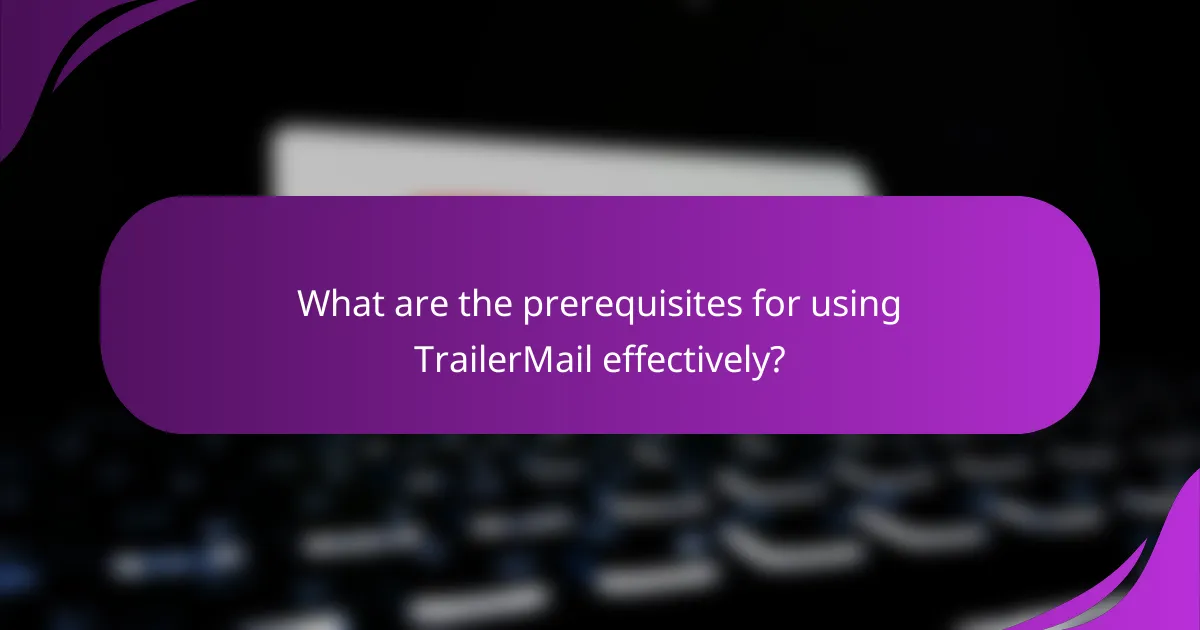
What are the prerequisites for using TrailerMail effectively?
To use TrailerMail effectively, users need a clear understanding of their roles, permissions, and how the system integrates with existing workflows. Familiarity with these aspects ensures efficient communication and management of last-minute requests.
Understanding user roles and permissions
Each user in TrailerMail has specific roles and permissions that dictate their access levels and capabilities within the system. For example, administrators can manage user accounts and settings, while standard users may only have access to send and receive messages.
It’s crucial to define these roles clearly before implementation to avoid confusion and ensure that users can perform their tasks without unnecessary barriers. Regularly reviewing and updating permissions can help maintain security and efficiency.
Integration with existing systems
TrailerMail should seamlessly integrate with your current systems, such as CRM or inventory management tools. This integration allows for smoother data flow and reduces the risk of errors associated with manual data entry.
Consider the compatibility of TrailerMail with your existing software. For instance, if your team uses specific project management tools, ensure that TrailerMail can connect with them to streamline communication. Testing integrations before full deployment can help identify potential issues early.
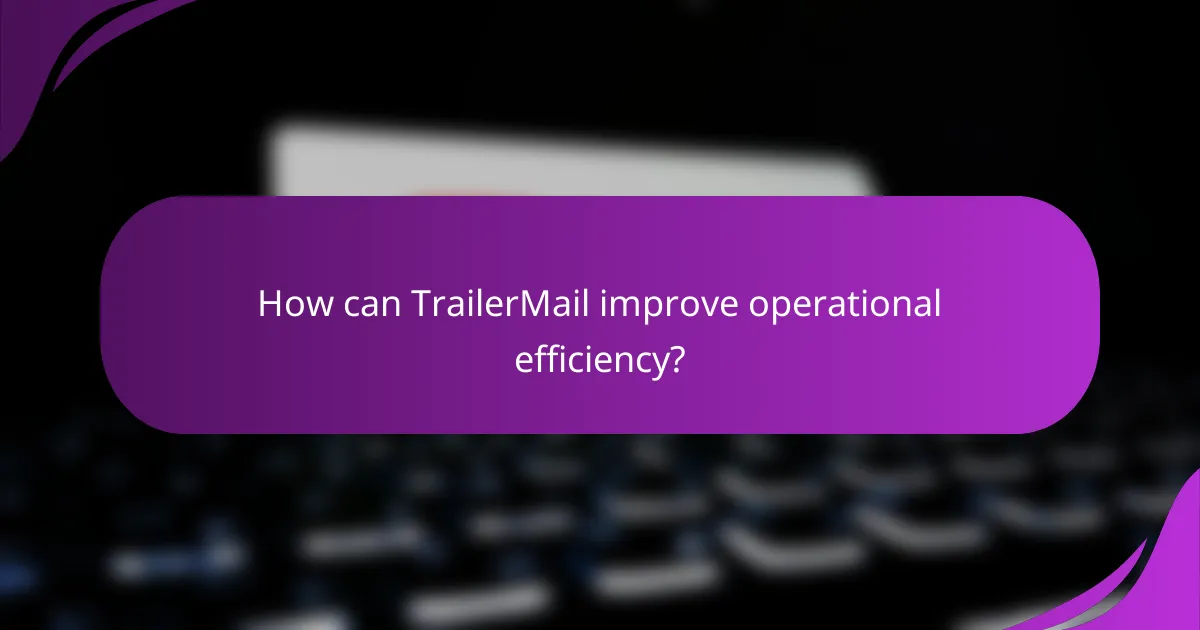
How can TrailerMail improve operational efficiency?
TrailerMail can enhance operational efficiency by streamlining communication and reducing delays in last-minute requests. By providing a centralized platform for managing urgent needs, it helps ensure timely responses and effective coordination among team members.
Last-Minute Requests
Last-minute requests can disrupt workflows and lead to inefficiencies. TrailerMail allows users to submit urgent requests quickly, ensuring that all relevant parties are notified immediately. This can significantly reduce the time spent on back-and-forth communication.
To handle last-minute requests effectively, establish clear guidelines on what constitutes an urgent request. Encourage team members to prioritize these requests and respond promptly to minimize delays. Consider using automated notifications to alert the appropriate personnel when a request is made.
Handling Strategies
Effective handling strategies for last-minute requests involve prioritization and clear communication. TrailerMail enables teams to categorize requests based on urgency and importance, allowing for better resource allocation. This ensures that critical tasks are addressed first.
Implement a system for tracking the status of last-minute requests. This can include a simple checklist or a more sophisticated project management tool integrated with TrailerMail. Regularly review outstanding requests to ensure nothing falls through the cracks.
Customer Service
Customer service plays a crucial role in managing last-minute requests. TrailerMail can enhance customer interactions by providing real-time updates and transparent communication. This builds trust and helps manage customer expectations effectively.
Train your customer service team to use TrailerMail efficiently. They should be familiar with the platform’s features to respond quickly to inquiries and provide accurate information. Consider setting up a dedicated support channel for urgent requests to streamline the process further.