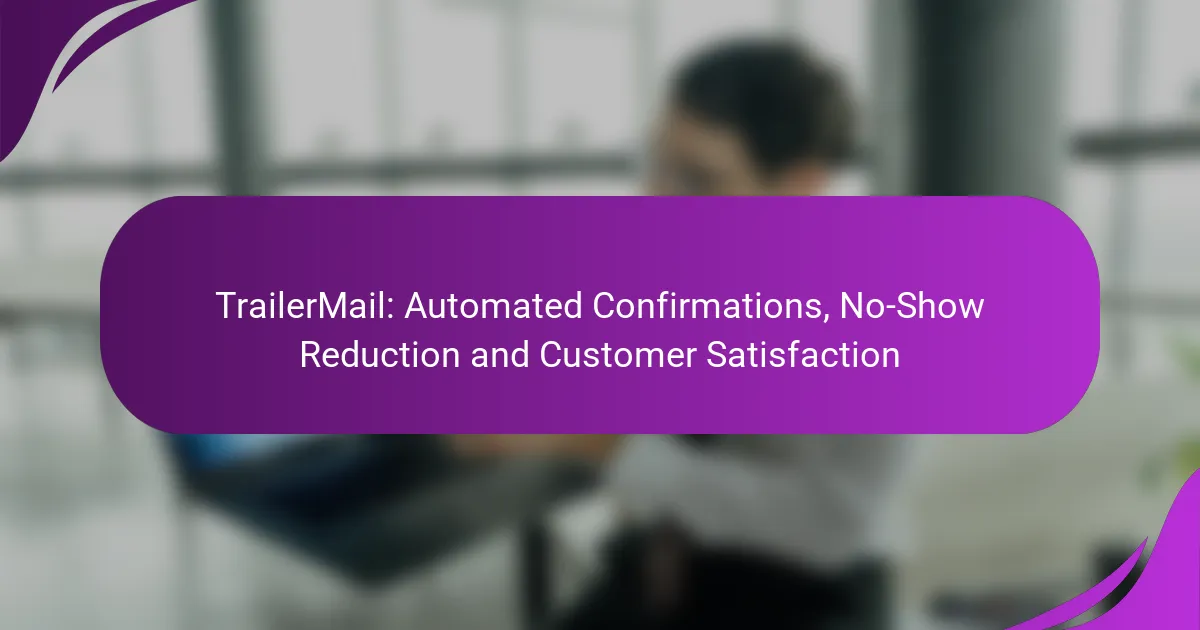TrailerMail is an innovative solution designed to automate appointment confirmations and reminders, significantly reducing no-shows in the UK. By providing real-time updates and customizable communication, it enhances customer satisfaction and keeps clients engaged throughout their experience.
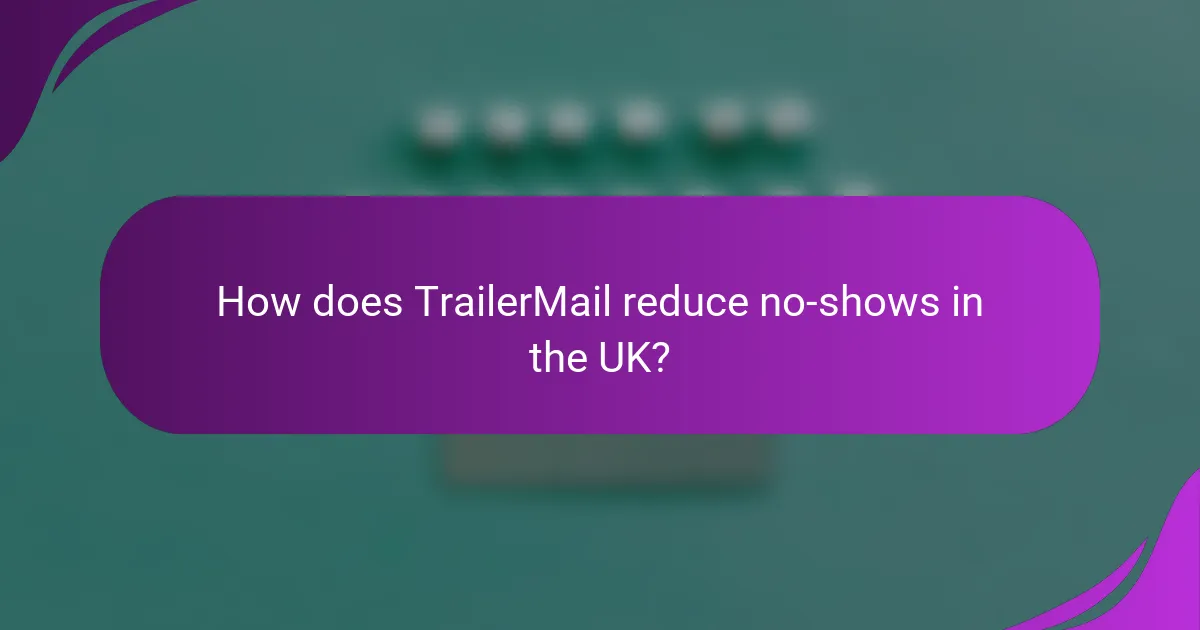
How does TrailerMail reduce no-shows in the UK?
TrailerMail effectively reduces no-shows in the UK by automating communication with customers through reminders and confirmations. This proactive approach ensures that clients are well-informed about their appointments, leading to increased attendance rates.
Automated reminders via email and SMS
Automated reminders sent via email and SMS play a crucial role in minimizing no-shows. By delivering timely notifications, customers receive gentle prompts about their upcoming appointments, which helps them remember and prioritize their commitments.
These reminders can be scheduled to go out at strategic intervals, such as one week, three days, and one day before the appointment. This multi-tiered approach reinforces the importance of the appointment and encourages customers to make necessary arrangements.
Personalized confirmation messages
Personalized confirmation messages enhance customer engagement and satisfaction. By including specific details such as the appointment date, time, and location, these messages make customers feel valued and informed.
Additionally, adding a personal touch, like the customer’s name or a friendly note, fosters a positive connection. This can lead to a greater likelihood of attendance, as customers are more inclined to honor commitments that feel tailored to them.
Integration with calendar apps
Integrating TrailerMail with popular calendar apps simplifies the appointment management process for customers. By allowing users to add appointments directly to their digital calendars, it reduces the chances of forgetting important dates.
This integration can also send automatic updates if there are any changes to the appointment, ensuring that customers are always aware of their schedules. This seamless connection between the service and their personal organization tools further decreases the likelihood of no-shows.
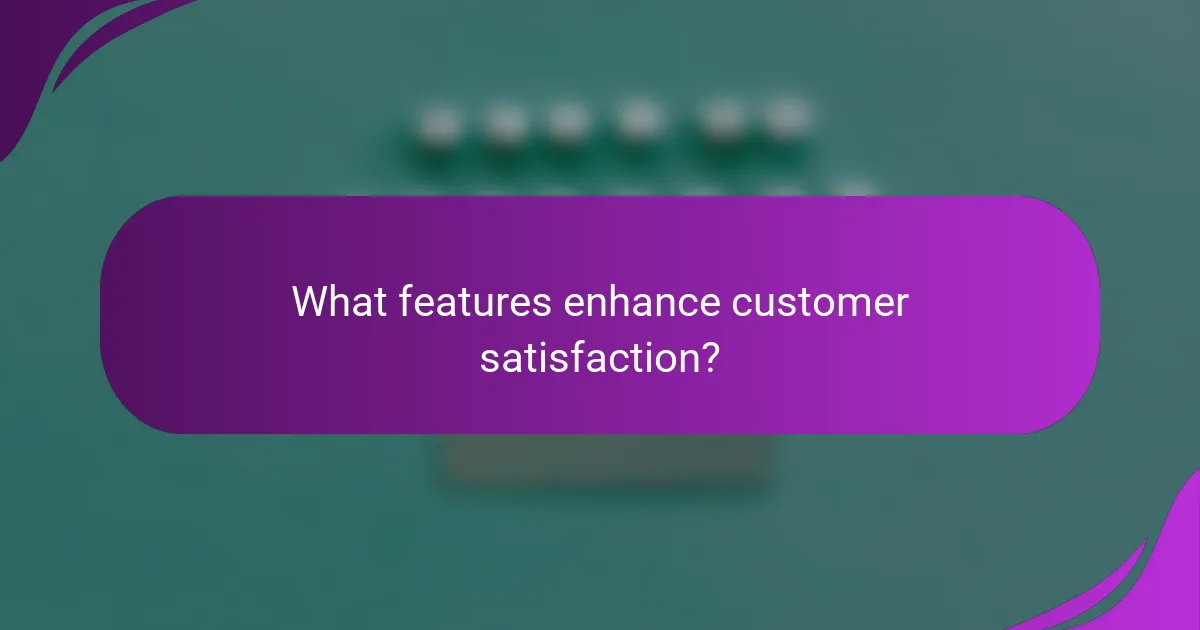
What features enhance customer satisfaction?
Key features that enhance customer satisfaction include real-time updates on appointment status, customizable communication templates, and effective feedback collection after appointments. These elements work together to keep customers informed, engaged, and valued throughout their experience.
Real-time updates on appointment status
Real-time updates provide customers with immediate information regarding their appointment status, reducing anxiety and uncertainty. Notifications can include confirmations, reminders, and alerts for any changes, ensuring customers are always in the loop.
Implementing a system that sends updates via SMS or email can significantly improve customer trust and satisfaction. For example, sending a reminder 24 hours before an appointment can reduce no-shows by a notable percentage.
Customizable communication templates
Customizable communication templates allow businesses to tailor their messages to fit their brand voice and customer preferences. This personalization can enhance the customer experience by making interactions feel more relevant and engaging.
Utilizing templates for confirmations, reminders, and follow-ups can streamline communication while ensuring consistency. Businesses should consider including personalized elements, such as the customer’s name or specific service details, to increase engagement.
Feedback collection post-appointment
Collecting feedback after an appointment is crucial for understanding customer satisfaction and areas for improvement. This can be done through surveys or direct communication, allowing customers to share their experiences and suggestions.
Effective feedback collection should be simple and quick, ideally taking no more than a few minutes to complete. Offering incentives, such as discounts on future services, can encourage more customers to participate in providing valuable insights.
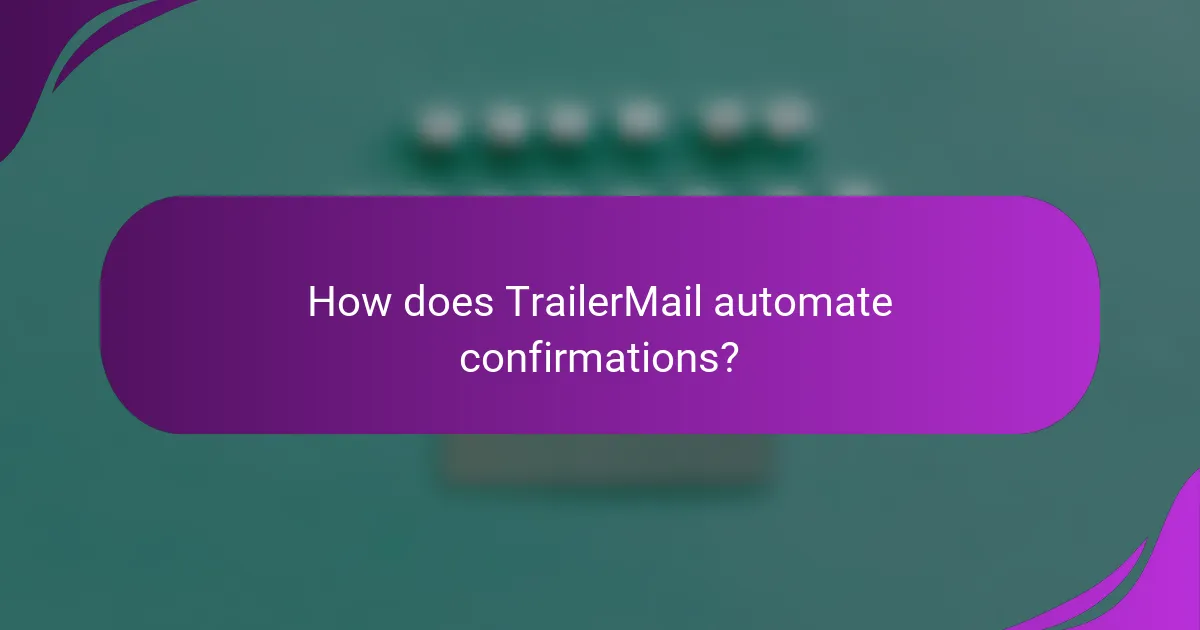
How does TrailerMail automate confirmations?
TrailerMail automates confirmations by utilizing a sophisticated messaging system that streamlines communication between service providers and customers. This technology reduces no-shows and enhances customer satisfaction through timely and efficient notifications.
Scheduled messaging system
The scheduled messaging system allows businesses to set up automated reminders for appointments or bookings. These messages can be configured to send at specific intervals, such as 24 hours or 1 hour before the scheduled time, ensuring customers receive timely notifications.
By automating this process, companies can significantly reduce the administrative burden on staff while improving communication with clients. This leads to better attendance rates and overall customer experience.
API integration with booking platforms
TrailerMail offers seamless API integration with various booking platforms, enabling automatic data transfer between systems. This integration ensures that confirmation messages are sent out as soon as a booking is made, reducing the chances of miscommunication.
Businesses can connect TrailerMail to popular platforms like Calendly or Acuity Scheduling, allowing for a more cohesive workflow. This integration minimizes manual entry errors and enhances operational efficiency.
Multi-channel communication options
TrailerMail supports multi-channel communication, allowing businesses to reach customers via SMS, email, or even voice calls. This flexibility ensures that clients receive confirmations through their preferred method of communication.
Offering multiple channels increases the likelihood that customers will see and respond to their confirmations, further reducing the risk of no-shows. Companies should consider their target audience’s preferences when setting up these options to maximize effectiveness.
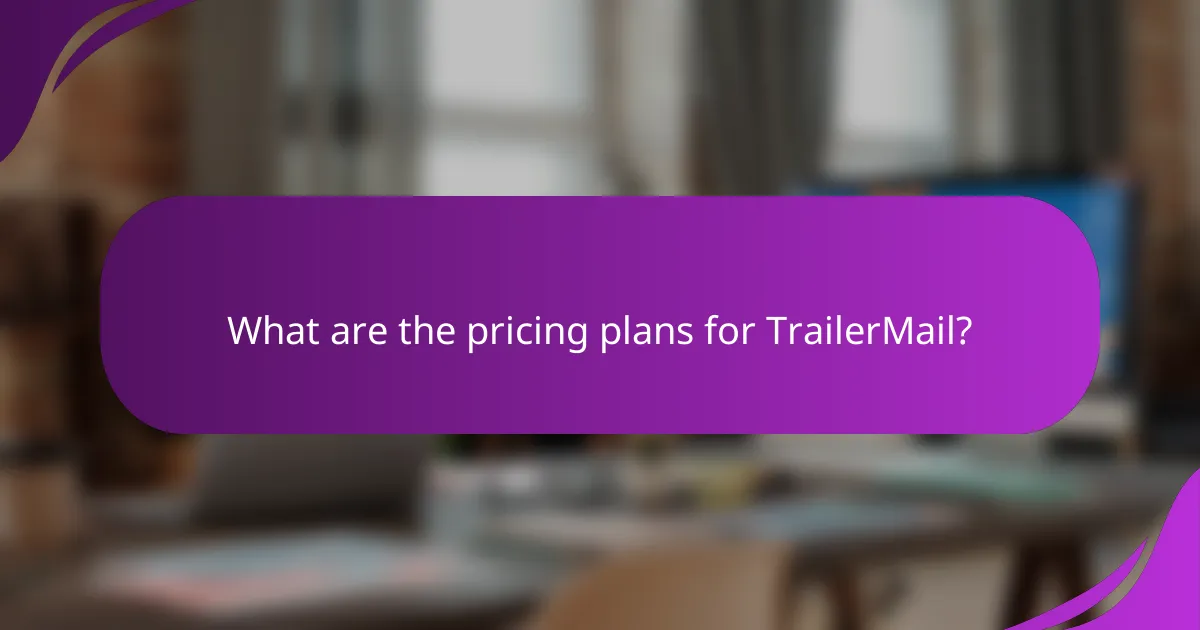
What are the pricing plans for TrailerMail?
TrailerMail offers flexible pricing plans tailored to different business needs, including monthly subscriptions and pay-per-use options. Understanding these plans can help you choose the best fit for your customer communication and no-show reduction strategies.
Monthly subscription tiers
TrailerMail provides several monthly subscription tiers designed for varying levels of usage. These tiers typically range from basic plans suitable for small businesses to more comprehensive options for larger enterprises. Each tier includes features like automated confirmations and customer satisfaction tools.
When selecting a subscription, consider your expected volume of communications and the specific features you need. Higher tiers often offer advanced analytics and additional customization options, which can enhance your overall service quality.
Pay-per-use options
If a monthly subscription doesn’t align with your needs, TrailerMail also offers pay-per-use options. This model allows businesses to pay only for the services they utilize, making it ideal for those with fluctuating communication demands. You can purchase credits that can be used for sending confirmations or reminders as needed.
Keep in mind that while this option provides flexibility, costs can add up if usage is high. Evaluate your typical communication volume to determine if this model is financially viable for your business.
Free trial availability
TrailerMail offers a free trial period for new users to explore its features without any financial commitment. This trial typically lasts for a limited time, allowing you to test the platform’s capabilities in automating confirmations and reducing no-shows.
During the trial, take advantage of all available features to assess how well TrailerMail meets your needs. This hands-on experience can help you make an informed decision about whether to transition to a paid plan.
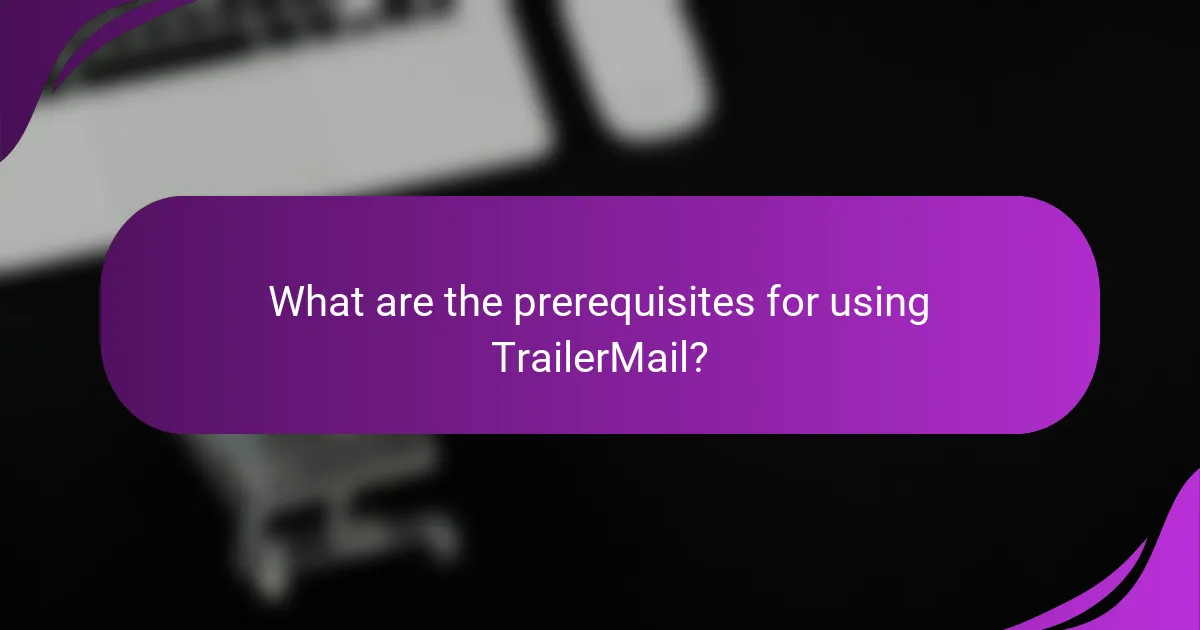
What are the prerequisites for using TrailerMail?
To effectively use TrailerMail, you need compatible booking software and reliable internet connectivity. These prerequisites ensure seamless integration and optimal performance of the automated confirmation system.
Compatible booking software
TrailerMail works best with specific booking software that supports automated notifications. Popular options include systems like Booksy, Vagaro, and Acuity Scheduling, which have built-in functionalities for integration. Check your software’s compatibility to ensure it can communicate effectively with TrailerMail.
When selecting booking software, consider features such as API access, ease of integration, and customer support. A software that provides robust documentation and responsive assistance can significantly ease the setup process.
Internet connectivity requirements
Reliable internet connectivity is crucial for using TrailerMail effectively. A stable connection ensures that automated confirmations are sent promptly and reduces the risk of no-shows. Aim for a broadband connection with a minimum speed of 5 Mbps for optimal performance.
Additionally, consider using a wired connection for more stability, especially in environments where Wi-Fi signals may fluctuate. Regularly test your internet speed and reliability to avoid disruptions in service.
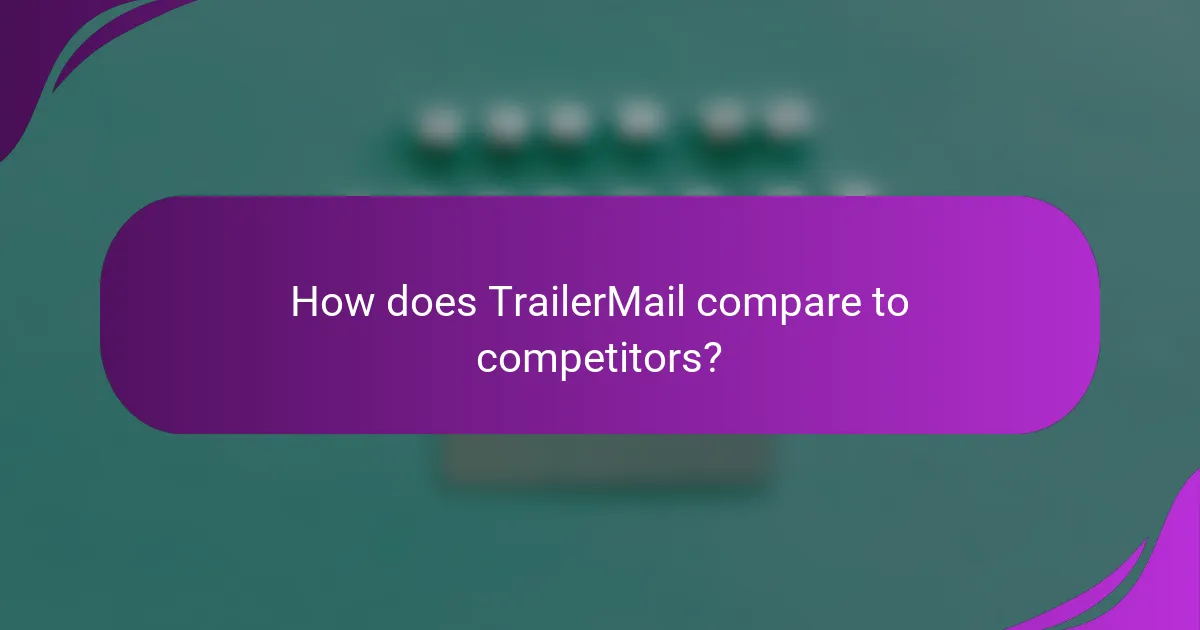
How does TrailerMail compare to competitors?
TrailerMail stands out among competitors by offering automated confirmations and no-show reduction features that enhance customer satisfaction. Its focus on streamlining communication and improving appointment management sets it apart in the SaaS landscape.
Comparison with similar SaaS tools
When comparing TrailerMail to similar SaaS tools, key factors include pricing, features, and user experience. Many competitors offer basic appointment reminders, but often lack the comprehensive automation and analytics that TrailerMail provides. For instance, while some tools may charge monthly fees ranging from $20 to $100, TrailerMail’s pricing is competitive, often providing more value for similar costs.
Additionally, user feedback often highlights TrailerMail’s intuitive interface, which simplifies the appointment confirmation process compared to other platforms that may require more complex navigation. This ease of use can significantly reduce training time for staff.
Unique features of TrailerMail
TrailerMail includes unique features such as customizable templates for confirmations and reminders, allowing businesses to tailor messages to their specific branding. This personalization can enhance customer engagement and trust. Furthermore, the platform integrates seamlessly with various calendar systems, ensuring that appointments are synchronized effortlessly.
Another standout feature is the analytics dashboard, which provides insights into customer behavior and no-show rates. This data can help businesses make informed decisions about scheduling and resource allocation, ultimately leading to improved operational efficiency.
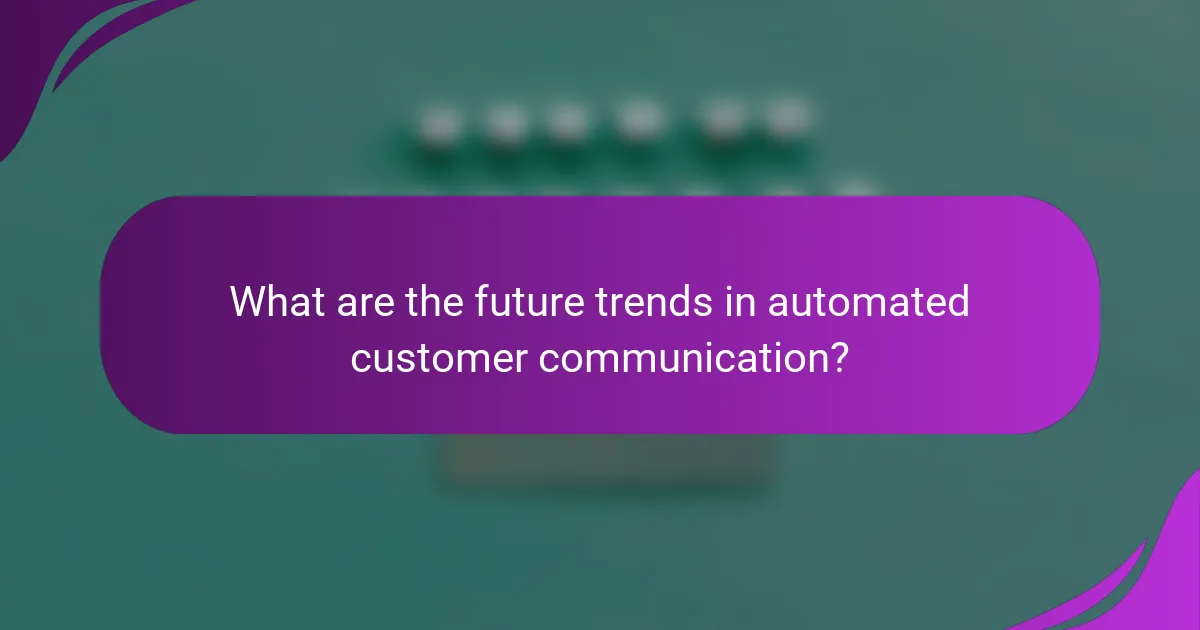
What are the future trends in automated customer communication?
Future trends in automated customer communication focus on enhancing engagement through advanced technologies, particularly artificial intelligence. Businesses are increasingly adopting these tools to streamline interactions, improve customer satisfaction, and reduce no-shows.
AI-driven personalization
AI-driven personalization tailors communications to individual customer preferences and behaviors, significantly improving engagement. By analyzing data such as past interactions and purchase history, businesses can create customized messages that resonate with each customer.
For example, a restaurant might send personalized reminders to customers about their favorite dishes or special offers based on their dining history. This approach not only enhances the customer experience but also increases the likelihood of repeat visits.
To implement AI-driven personalization effectively, businesses should invest in robust data analytics tools and ensure compliance with data protection regulations, such as GDPR in Europe. Regularly updating customer profiles and preferences is crucial to maintain relevance and effectiveness in communication.